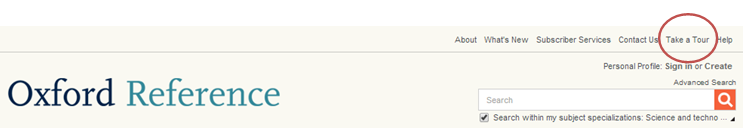You can use Oxford Reference to search a collection of dictionaries,
encyclopedias, and companions in over 20 subject areas. Select this resource from the
A-Z List of E-Resources on the library home page.
A-Z List of E-Resources on the library home page.
You have access to more than two million entries in two main
collections and in three additional areas:
--In Oxford
Quick Reference you can quickly check a fact, or find
out key information about a concept, person, or term from a collection of over
135 academic subject, language, and quotations dictionaries. These resources are updated at least
three times a year.
--In Oxford
Reference Library you can delve deeper into a subject, research
a term, concept, or person in articles and essays from over 200 plus in-depth
and specialist titles from Oxford’s Encyclopedias and Companions, and a
critical selection of partner publishers’ specialist scholarly works.
--Essential Quotations.
Here is a result for a search for “education” limited to Quotations. You are taken directly to the page link
related to your search term:
--Overview Pages. Each overview includes a summary definition from
the Quick Reference collection to provide context to the search term, followed
by related content in a list of entries from the Oxford Reference Library.
--Timelines. You can
limit your results by period, geographic area, and subject.
TYPES OF SEARCHES
You can begin a search with a Subject browse ...
... or by searching within a particular subject area and
filtering your results.
Search results will include a definition and a link to more
resources in the Quick Reference collection, usually followed by results from the Reference Library.
You can limit your search results in a number of ways.
Each result is labeled with the collection it is from--Quick Reference, Reference library, Overview Pages, etc. so you will know at a glance the depth of information presented.
The Reference Type search example below is limited to subject references. A definition is
given, and then results listed from subject encyclopedias and companions. The definition is useful in determining whether the context is the one you intended, an especially important feature if terms have different meanings in different fields.
Select Clear All
to start a new search.
You can use the Advanced Search option to customize your search for more
precision.
You can choose a citation style for each resource you plan to
use.
Be sure to check your citation manual to make sure it is exactly like the latest version your professor has
requested. You may need to tweak the
Oxford Reference citations, which can be
done fairly easily, and you have all the information you will need to cite your
source.
You may find Oxford Reference a good starting point for your research
project.
Want to know more? Take
a video tour!